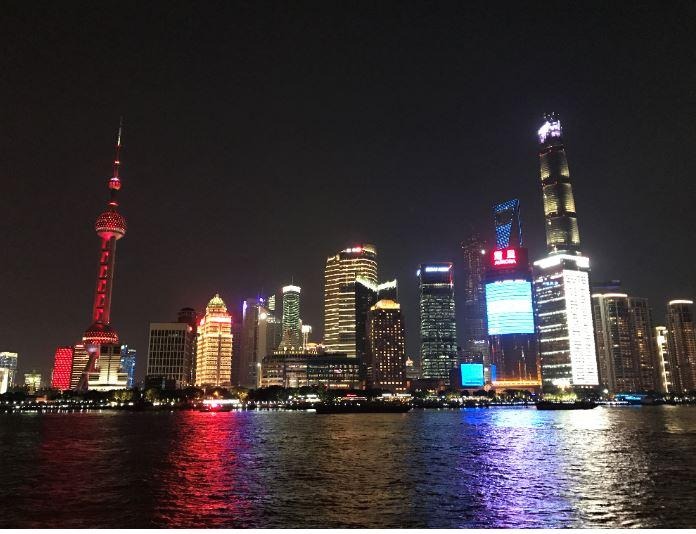티스토리 뷰
예외처리 (Exception handling) 은 프로그램의 논리에 벗어난 에러인 runtime error를 발견하도록 도와준다.
- 사용자정의 exception handling 이 아닌 자바에 자체적으로 내장되어있는 에러클래스의 경우 (e.g. ArithmeticException) 사용자가 새롭게 객체를 정의하지 않아도 JVM에 의해 생성된 인스턴스의 참조값이 전달된다.
|
class Main{
public static void main(String[] args){
System.out.print("Enter two digits: ");
Scanner keyboard = new Scanner(System.in);
int num1 = keyboard.nextInt();
int num2 = keyboard.nextInt();
try{
System.out.println("quotient: " + (num1/num2));
System.out.println("remainder: "+ (num1%num2));
}catch(ArithmeticException e){ //JVM에 의해 생성된 인스턴스 전달
System.out.println("Calculation is incomplete");
System.out.println("e.getMessage()");
}
System.out.println("Exit");
}
}
|
- throws 를 사용하게 되면 그 메서드에서 어떤 에러가 발생할 지 예측하기 쉬워지며 굳이 예외처리까지 해당 메서드에 담을 필요없이 그 메서드를 사용하는 메서드에서 원하는 방식으로 에러를 처리할 수 있다.
|
//MenuChoiceException 에러 발생시에 예외처리를 전가시킴
public void inputData() throws MenuChoiceException{
System.out.println("Start to input data");
System.out.println("1.Friend, 2.University, 3.Company");
System.out.print("Enter: ");
int select = MenuViewer.keyboard.nextInt();
MenuViewer.keyboard.nextLine();
PhoneInfo info = null;
//에러발생시 강제로 error객체생성후 catch실행. 메서드 내에서 예외처리를 수행.
throw new MenuChoiceException(select);
}
switch (select){
case INPUT_SELECT.FRIEND:
info = friendInput();
break;
case INPUT_SELECT.UNI:
info = univInput();
break;
case INPUT_SELECT.COMPANY:
info = companyInput();
break;
}
phoneInfo[curCnt++] = info;
System.out.println("completed the input \n");
}
public class Main {
public static void main(String[] args){
PhoneManager phoneManager = PhoneManager.initPhoneManager(); //signleton pattern 이니까
while(true){
//try catch 구문은 throw 보다 세세한 컨트롤이 가능하다.
try {
MenuViewer.menuViewer();
int select = MenuViewer.keyboard.nextInt();
MenuViewer.keyboard.nextLine(); //nextInt 다음에 nextLine으로 delimiter지우기.
throw new MenuChoiceException(select);
}
switch(select){
case INIT_MENU.INPUT:
phoneManager.inputData();
break;
case INIT_MENU.SEARCH:
phoneManager.searchData();
break;
case INIT_MENU.DELETE:
phoneManager.deleteData();
break;
case INIT_MENU.EXIT:
System.out.println("Exit the program");
return;
}
}
catch (MenuChoiceException e){
e.showError();
System.out.println("You need to enter a number again.");
}
}
}
}
|
'JAVA' 카테고리의 다른 글
| Convert Array to ArrayList, ArrayList to Set (0) | 2019.07.01 |
|---|---|
| enum in Java (0) | 2019.06.24 |
| Object type casting(upcasting,downcasting) example in Java (0) | 2019.06.17 |
| StringBuffer in Java (0) | 2019.03.05 |
| Difference between Collection and Collections in Java (0) | 2019.02.26 |
공지사항
최근에 올라온 글
최근에 달린 댓글
- Total
- Today
- Yesterday
링크
TAG
- equals()
- rest parameter
- string class in java
- math.abs
- repeat()
- compareTo()
- easy algorithm
- Object type casting
- hackerrank solution
- 프로그래머스 알고리즘
- 프로그래머스 알고리즘문제
- easy javascript algorithm
- 프로그래머스
- hackerrank
- substring()
- Collection Framework
- hackerrank javascript
- HackerRank Algorithm
- hackerrank javascript solution
- math.max
- code refactoring
- C++
- spring boot application
- java
- 알고리즘
- algorithm
- HashMap
- Javascript Algorithm
- ... in Javascript
- javascript
| 일 | 월 | 화 | 수 | 목 | 금 | 토 |
|---|---|---|---|---|---|---|
| 1 | ||||||
| 2 | 3 | 4 | 5 | 6 | 7 | 8 |
| 9 | 10 | 11 | 12 | 13 | 14 | 15 |
| 16 | 17 | 18 | 19 | 20 | 21 | 22 |
| 23 | 24 | 25 | 26 | 27 | 28 | 29 |
| 30 |
글 보관함