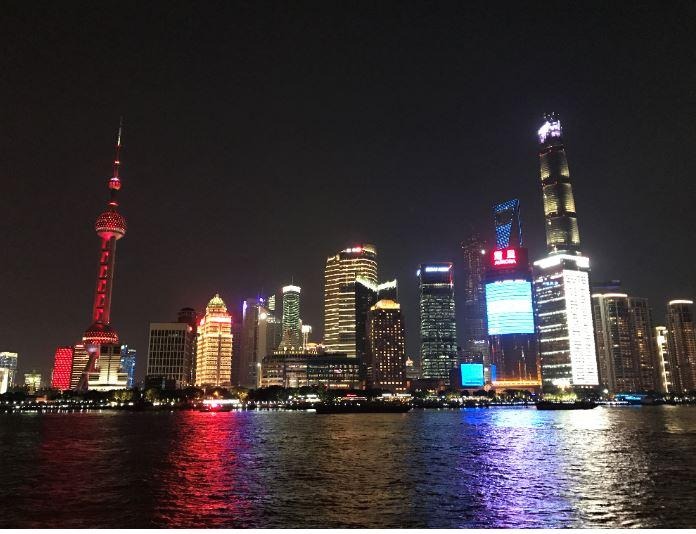티스토리 뷰
Mac OS
Java 8.0
MySQL 5.7.27
connector 8.0.17
Install MySQL
Option 1. Visit MySQL website to download https://dev.mysql.com/downloads/connector/j
Option 2. Use Homebrew which is a free and open-source software package management system that simplifies the installation of software on Apple's macOS.
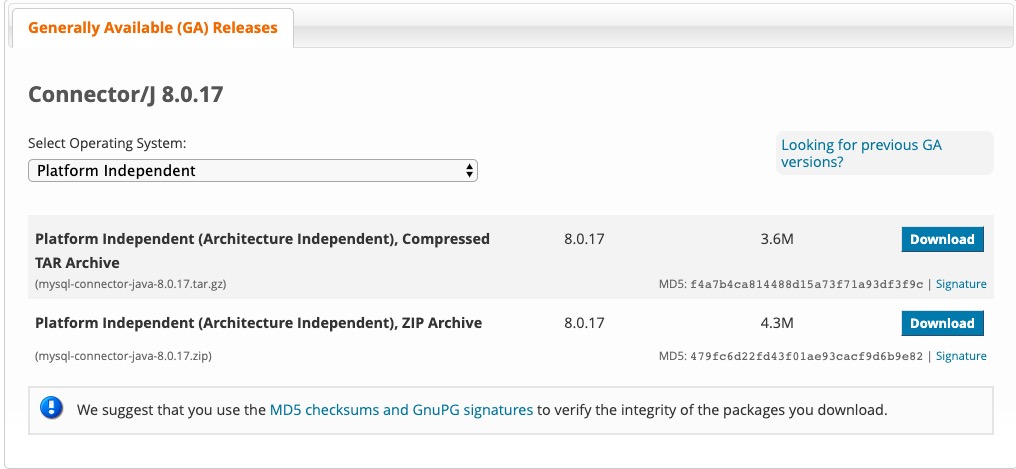
Decompress the file. We will use file mysql-connector-java-8.0.17.jar
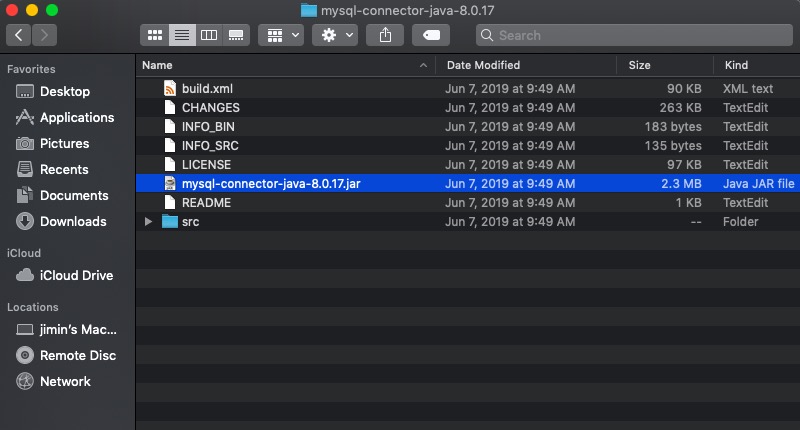
Connecting to JDBC
IntelliJ - File - Project Structure (⌘ + ;) - Libraries - Java
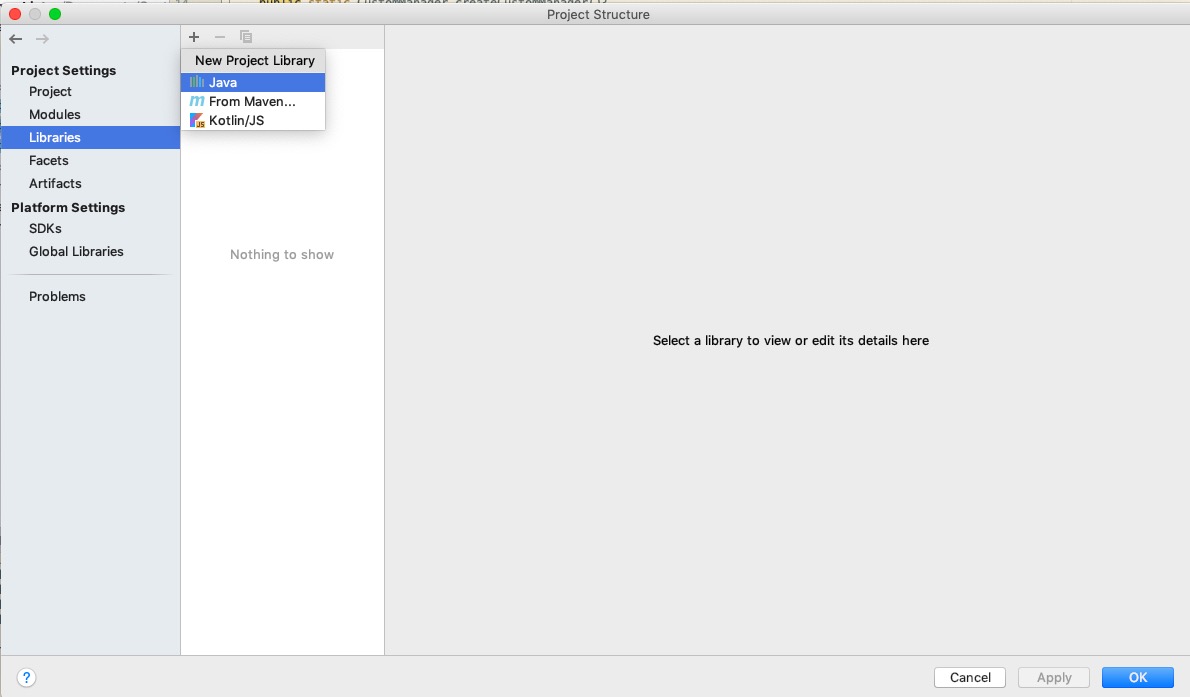
Select mysql-connector-java-8.0.17.jar - Open
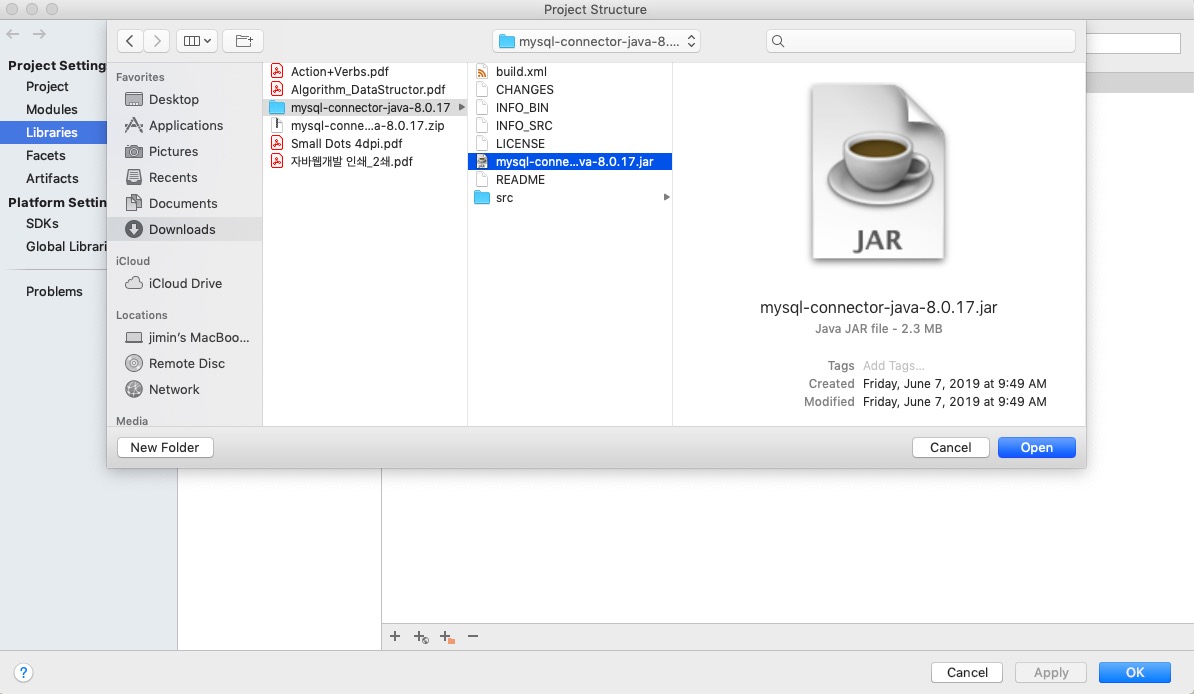
Press OK then JDBC is connected
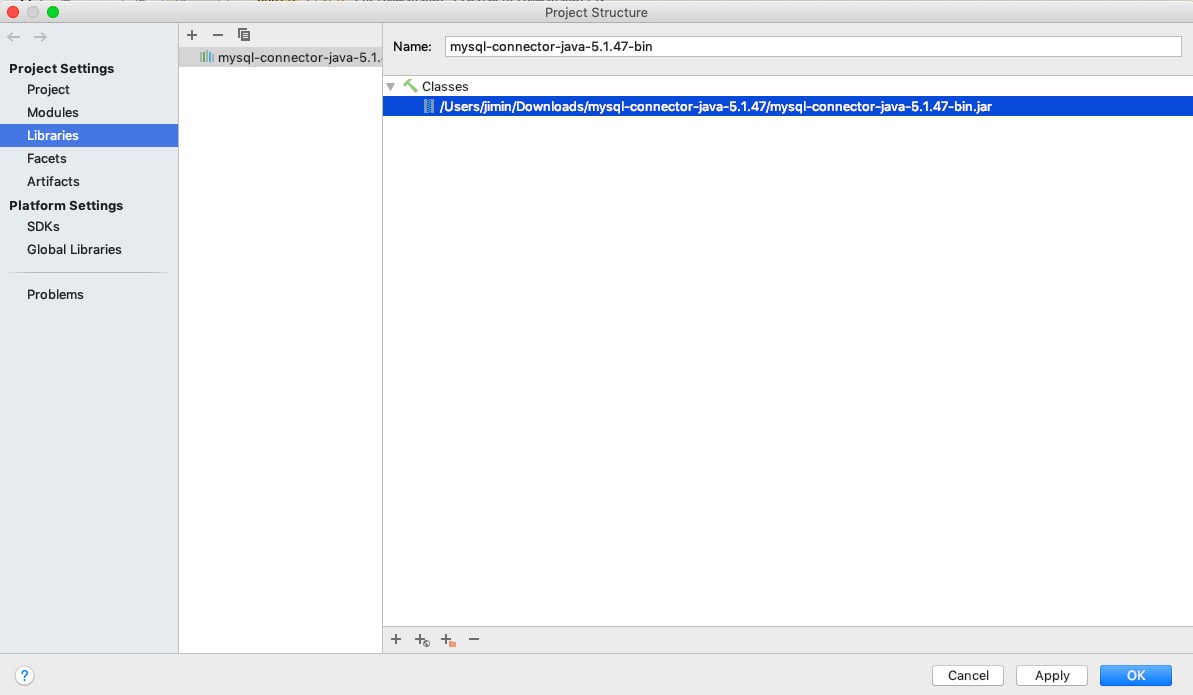
Run MySQL
Open Terminal - "mysql.server start"
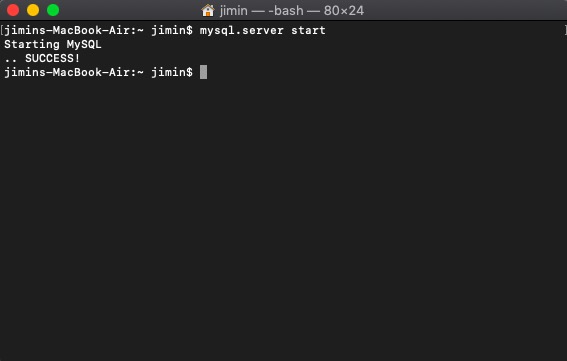
"mysql -uroot -p" and enter password
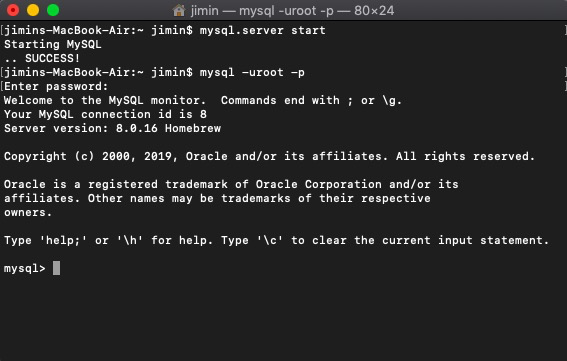
Type "exit" or "quit" to exit the mysql shell To shut down MySQL type "mysql.server stop"


Back to IntelliJ to connect to MySQL.
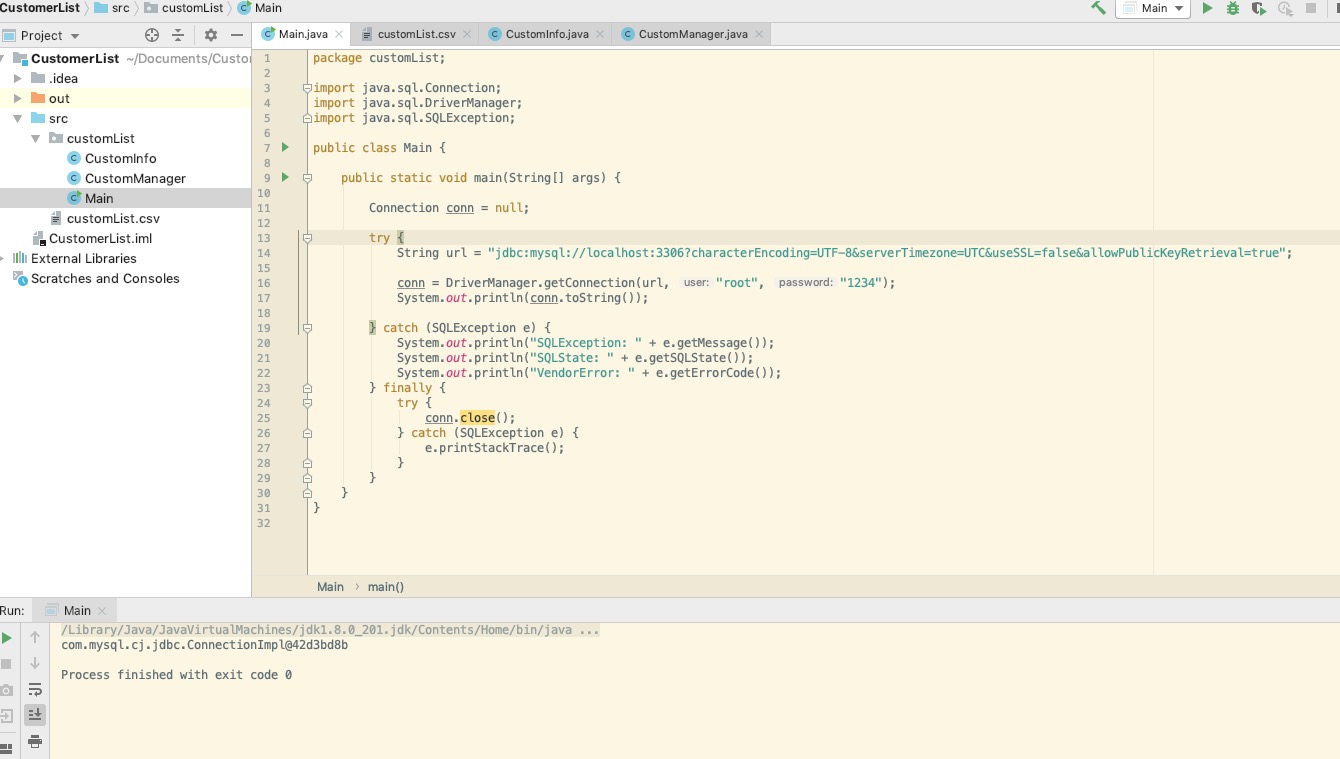
Source Code
|
package customList;
import java.sql.Connection;
import java.sql.DriverManager;
import java.sql.SQLException;
public class Main {
public static void main(String[] args) {
Connection conn = null;
try {
//for mysql 8.0, use "serverTimezone=UTC" to prevent error
//"&allowPublicKeyRetrieval=true" to prevent Public Key Retrieval is not allowed error
String url = "jdbc:mysql://localhost:3306?characterEncoding=UTF-8&serverTimezone=UTC&useSSL=false&allowPublicKeyRetrieval=true";
conn = DriverManager.getConnection(url, "root", "1234");
System.out.println(conn.toString());
} catch (SQLException e) {
System.out.println("SQLException: " + e.getMessage());
System.out.println("SQLState: " + e.getSQLState());
System.out.println("VendorError: " + e.getErrorCode());
} finally {
try {
conn.close();
} catch (SQLException e) {
e.printStackTrace();
}
}
}
er
|
To prevent "Public Key Retrieval is not allowed" error, add below line
allowPublicKeyRetrieval=true
Reference
https://lhc9138.tistory.com/63
https://www.dev2qa.com/how-to-fix-mysql-jdbc-08001-database-connection-error/
'JAVA' 카테고리의 다른 글
| Access ArrayList from another class (0) | 2019.08.01 |
|---|---|
| The server time zone Error (0) | 2019.07.31 |
| Java is Pass-By-Value (0) | 2019.07.27 |
| Arrays.sort in Java (0) | 2019.07.23 |
| Collection framework - HashMap (0) | 2019.07.23 |
- Total
- Today
- Yesterday
- HackerRank Algorithm
- equals()
- string class in java
- 알고리즘
- HashMap
- algorithm
- easy algorithm
- substring()
- C++
- hackerrank
- 프로그래머스
- hackerrank solution
- compareTo()
- code refactoring
- spring boot application
- math.max
- easy javascript algorithm
- Javascript Algorithm
- repeat()
- Object type casting
- javascript
- 프로그래머스 알고리즘문제
- 프로그래머스 알고리즘
- hackerrank javascript solution
- hackerrank javascript
- java
- math.abs
- Collection Framework
- ... in Javascript
- rest parameter
| 일 | 월 | 화 | 수 | 목 | 금 | 토 |
|---|---|---|---|---|---|---|
| 1 | 2 | 3 | 4 | 5 | 6 | |
| 7 | 8 | 9 | 10 | 11 | 12 | 13 |
| 14 | 15 | 16 | 17 | 18 | 19 | 20 |
| 21 | 22 | 23 | 24 | 25 | 26 | 27 |
| 28 | 29 | 30 | 31 |