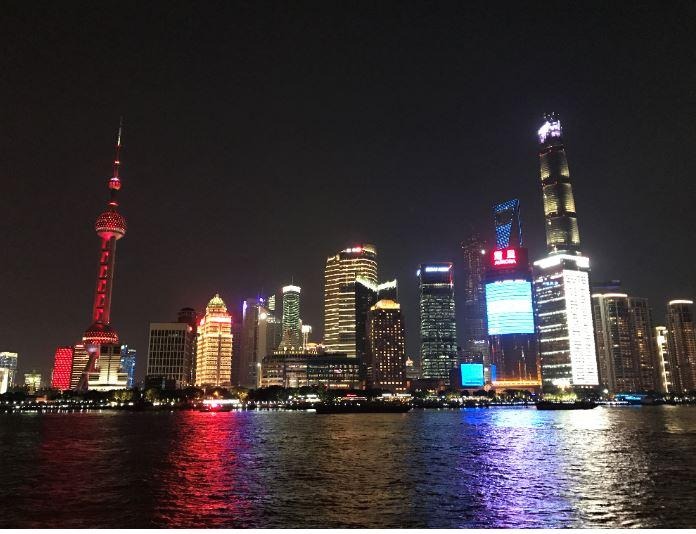티스토리 뷰
How does React.js work
- React uses JavaScript to creates all the elements you write and pushes them to HTML.
- Virtual DOM is used. It's a fast and lightweight copy.
Component in React.js
- Component is parts of reusable and independent code in React.js.
- It does serve like JavaScript functions, but it returns HTML.
- When you create React app or show data from React, you deal with Component to make the React application works.
- DOM is case sensitive, so Component should start with a capital letter.
Example Code
index.js
|
import React from 'react';
function App() {
return <div>Hello</div>;
}
export default App;
|
App.js
|
import React from 'react';
function App() {
return <div>Hello</div>;
}
export default App;
|
Component is just a function returns HTML. This combination of JavaScript and HTML is called JSX.
JSX
- JSX is only specific to React. Javascript와 html사이의 조합. react에만 있는 유일한 개념
- JSX is a shorthand for JavaScript XML.
- The easier way to write Javascript in the browser and its easy to understand.
- We declare a variable called name and then use it inside JSX by wrapping it in curly braces.
Making own component
index.js
|
import React from 'react';
import ReactDOM from 'react-dom';
import App from './App';
ReactDOM.render(<App />, document.getElementById('root'));
|
App.js
|
import React from 'react';
import MyComponent from './MyComponent';
function App() {
return (<div>Hello
<MyComponent />
</div>)
}
export default App;
|
MyComponent.js
|
import React from 'react';
function MyComponent(){
return <div>My first component</div>;
}
export default MyComponent;
|
React application should render one component. MyComponent component can not be located in index.js with App.js.
Its should be inside of App.js
Works fine
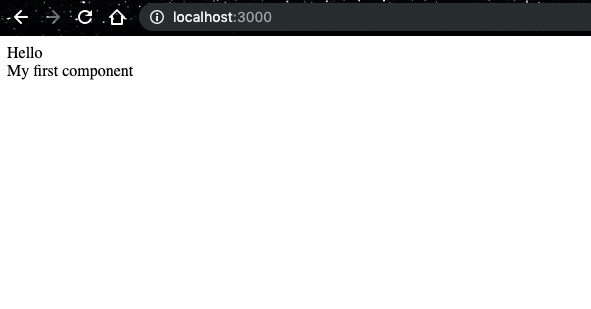
Prop
- Stands for property
- Used to pass data from component to another component
- Sharing code technique between React component is called 'Render prop'
|
import React from 'react';
function Prop({name, pic}){
return <div>
<h2>my {name} favorite </h2>
<img src = {pic}></img>
</div>;
}
const myFav = [
{name:"first",
image:"http://usapple.org/wp-content/uploads/2016/02/apple-red-delicious-337x335.png" },
{name:"second",
image: "https://images-na.ssl-images-amazon.com/images/I/71gI-IUNUkL._SY355_.jpg"}];
function App() {
return (
<div>
<h1>My favorites</h1>
{myFav.map(fav => (
<Prop name={fav.name} pic={fav.image}/>
))}
</div>);
}
export default App;
|
Result

State
- state let components to create and modify their own data.
- to change state, use setState()
Reference
https://www.freecodecamp.org/news/react-js-for-beginners-props-state-explained/
'React.js' 카테고리의 다른 글
| tailwind css사용시 input에 outline border가 사라지지 않을 경우 (0) | 2023.01.10 |
|---|---|
| 마우스클릭이벤트 click과 mousedown의 차이점 (0) | 2023.01.06 |
| input data 를 관리하는 3가지 방법 (0) | 2022.11.23 |
| How to manage state with useState hook (0) | 2022.03.03 |
| Setting up React.js Environment (0) | 2019.08.29 |
- Total
- Today
- Yesterday
- hackerrank
- code refactoring
- rest parameter
- easy algorithm
- HashMap
- math.abs
- Collection Framework
- javascript
- HackerRank Algorithm
- 알고리즘
- math.max
- Object type casting
- Javascript Algorithm
- easy javascript algorithm
- java
- substring()
- hackerrank solution
- algorithm
- ... in Javascript
- compareTo()
- hackerrank javascript
- 프로그래머스
- string class in java
- C++
- spring boot application
- 프로그래머스 알고리즘문제
- repeat()
- equals()
- 프로그래머스 알고리즘
- hackerrank javascript solution
| 일 | 월 | 화 | 수 | 목 | 금 | 토 |
|---|---|---|---|---|---|---|
| 1 | 2 | 3 | 4 | 5 | 6 | 7 |
| 8 | 9 | 10 | 11 | 12 | 13 | 14 |
| 15 | 16 | 17 | 18 | 19 | 20 | 21 |
| 22 | 23 | 24 | 25 | 26 | 27 | 28 |
| 29 | 30 |