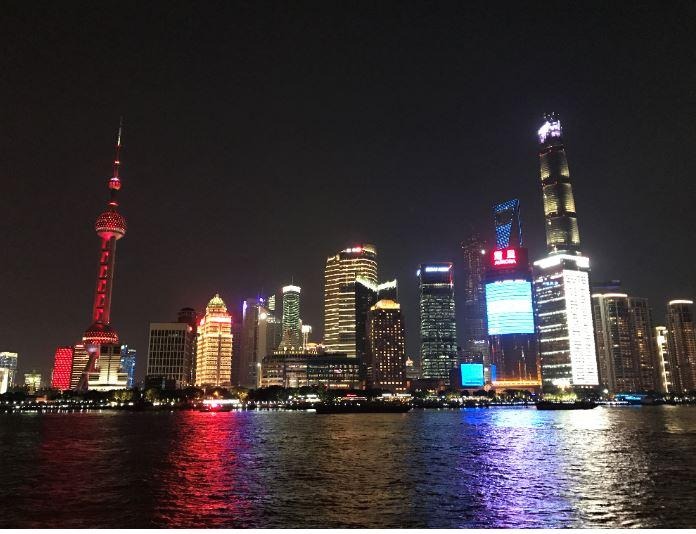티스토리 뷰
Creating Spring Boot application with IntelliJ
1. File - New - Project
2. Choose Spring Initializr
3. Choose Type as Gradle Project
Maven/Gradle
- it is a build automation system, dependency management tool. no need to download dependencies and add it to the classpath.
- It creates a starter project. you don't need to create all the individual files yourself.
semantic versioning
- 0(major version).0(minor version ).1(patch version (fixed bugs))
Packaging (file name extension after compiling)
Jar - (Java Archive) It contains libraries, resources etc needed to run an application.
War - (Web Application Archive) It contains Web application which can be executed inside an application server.
4. Choose all the dependencies
JPA - Java Persistence API
- Let you connect to a relational database and let you provide JPA configuration on your entity classes.
MySQL
- a relational database management system
Web
- HTML,CSS
Thymeleaf
- Java HTML5/XML template engine that can work both in web and non-web environments.
5. Change the Project name as you want
6. Choose Use auto-import and OK
'Spring Boot' 카테고리의 다른 글
| ModelMapper DTO-entity conversion (0) | 2019.03.08 |
|---|---|
| Creating Spring Boot application with IntelliJ II (0) | 2019.02.27 |
| @RestController (0) | 2019.02.10 |
| Dependency Injection (0) | 2019.01.30 |
| Spring Boot annotation (0) | 2019.01.26 |
- Total
- Today
- Yesterday
- math.max
- javascript
- hackerrank
- Collection Framework
- ... in Javascript
- C++
- rest parameter
- algorithm
- 프로그래머스 알고리즘
- equals()
- easy algorithm
- 알고리즘
- HashMap
- HackerRank Algorithm
- 프로그래머스
- spring boot application
- repeat()
- hackerrank javascript
- hackerrank solution
- compareTo()
- substring()
- 프로그래머스 알고리즘문제
- easy javascript algorithm
- string class in java
- hackerrank javascript solution
- java
- math.abs
- code refactoring
- Object type casting
- Javascript Algorithm
| 일 | 월 | 화 | 수 | 목 | 금 | 토 |
|---|---|---|---|---|---|---|
| 1 | 2 | |||||
| 3 | 4 | 5 | 6 | 7 | 8 | 9 |
| 10 | 11 | 12 | 13 | 14 | 15 | 16 |
| 17 | 18 | 19 | 20 | 21 | 22 | 23 |
| 24 | 25 | 26 | 27 | 28 | 29 | 30 |