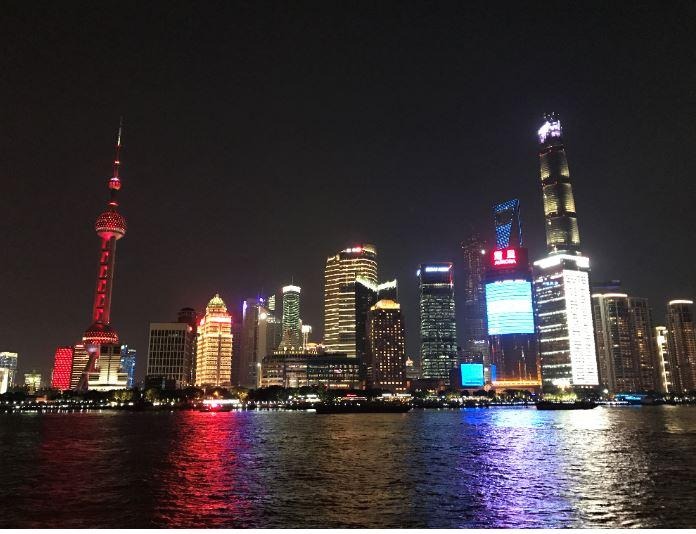티스토리 뷰
Methods of String class
substring()
to get substring using substring(include index,exclude index);
1 2 | String i="java"; System.out.println(i.substring(1,2));//a | cs |
length()
to get the length of the string.
1 2 3 | String s="javastring"; System.out.println("string length is: "+s.length());//10 | cs |
equals()
equals() method compares two strings found on the content of the string. if the all characters are matched, it returns true otherwise, it returns false.
1 2 3 4 5 6 7 8 9 10 11 12 13 | class Solution { public String solution(String[] s) { String answer = ""; String k = "Kim"; for(int i = 0; i < s.length;i++){ if(seoul[i].equals(k)){ answer = "Kim is" + i+ "of Index"; } } return answer; } } | cs |
compareTo()
compareTo() method compares the String object with the String arguments.
If the String object is lexicographically first, It returns < 0.
If the parameter passed to the compareTo method is lexicographically first, it returns > 0.
It returns 0 when both String has the same value.
1 2 3 4 5 6 | while(itr.hasNext()){ String curStr = itr.next(); System.out.printltn(curStr); if(curStr.compareTo("Third")==0) itr.remove(); } | cs |
Integer.parseInt(String s)
convert String to Integer.
1 2 3 4 5 6 7 8 9 | public class parse{ public static void main(String args[]) { int a =Integer.parseInt("1234"); double b = Double.parseDouble("3"); System.out.println(a);//1234 System.out.println(b);//3.0 } } | cs |
Integer.valueOf()
The difference between parseInt and valueOf is parseInt returns integer while valueOf returns Integer object.
1 2 3 4 5 6 7 8 9 10 11 | public class Main{ public static void main(String[] args) { Integer obj = new Integer(7); String str = "1234"; // It will return a Integer instance System.out.println("Integer Value = " + obj.valueOf(str)); // Integer Value = 1234 } } | cs |
1 2 3 4 5 6 7 8 | public class Main{ public static void main(String[] args) { int i = 5423; String str = Integer.toString(i); System.out.println("String str = " + str); //String str = 5423 } } | cs |
String.valueOf(int)
1 2 3 4 5 6 7 | public class Main{ public static void main(String[] args) { String str = String.valueOf(8765); System.out.println("String str = " + str); //String str = 8765 } } | cs |
concat()
concat stands for 'Concatenate' which means to join together, as though in a chain so Concat() method combines strings.
1 2 3 4 5 6 7 8 9 10 11 12 | public class ConcatExample { public static void main(String[] args) { String str1 = "Hello"; String str2 = "JavaConcat"; String str3 = "Third"; String str4 = str1.concat(str2); System.out.println(str4);//HelloJavaConcat // concat allows multiple strings String str5 = str1.concat(str2).concat(str3); System.out.println(str5);//HelloJavaConcatThird } } | cs |
replace()
replace() method returns a string replacing old char to new char.
1 2 3 4 5 6 7 | public class ReplaceExample{ public static void main(String args[]){ String s="replace in java"; String replacechar=s.replace("java","char"); //replace in char System.out.println(replacechar); }} | cs |
toUpperCase()
As you can see the name of this method, toUpperCase() returns the string in uppercase.
1 2 3 4 5 6 7 8 9 | public class StringUpperExample{ public static void main(String args[]){ String s="change to upper"; String upperString=s.toUpperCase(); System.out.println(upperString); //CHANGE TO UPPER } } | cs |
toLowerCase()
change the string in lowercase.
IsEmpty()
IsEmpty method checks if the string is empty or not.
1 2 3 4 5 6 7 8 9 | public class IsEmptyExample{ public static void main(String args[]){ String s1=""; String s2="not empty"; System.out.println(s1.isEmpty()); //true System.out.println(s2.isEmpty()); //false } } | cs |
matches()
matches() shows that the string matches regular expression or not.
1 2 3 4 5 6 7 8 9 10 11 12 13 14 15 | class Solution { public boolean solution(String s) { boolean answer = true; if(s.length() == 4 || s.length() == 6){ if( s.matches("^[0-9]*$")){ return answer; }else{ return answer = false; } }else{ return answer = false; } } } | cs |
charAt()
charAt() returns the character at the specific index in a string.
1 2 3 4 5 6 7 8 9 10 11 12 | public class charAtExample { public static void main(String args[]) { String str = "returns"; char ch1 = str.charAt(0); char ch2 = str.charAt(1); char ch3 = str.charAt(3); System.out.println("0 index is: "+ch1); //r System.out.println("1st index is: "+ch2); //e System.out.println("3rd index is: "+ch3); //u } } | cs |
indexOf()
indexOf() returns the index of the specified character.
1 2 3 4 5 6 7 8 9 | public class IndexOfExample{ public static void main(String args[]) { String str1 = new String("This is a BeginnersBook tutorial"); String str2 = new String("Beginners"); System.out.println("Index of B in str1: "+str1.indexOf('B')); //Index of B in str1: 10 System.out.println("Index of n in str2: "+str2.indexOf('n')); //Index of n in str2: 4 } } | cs |
toCharArray()
1 2 3 4 | String convert = "colvertString"; char[] myConvert = convert.toCharArray(); myConvert[2] = 'n'; convert = String.valueOf(myConvert); //convertString | cs |
contains() method returns true if it founds the same sequence of characters in a specific string.
1 2 3 4 | String s = "This is string"; // returns true System.out.println(s.contains("string")); | cs |
'JAVA' 카테고리의 다른 글
| toString method (0) | 2019.01.08 |
|---|---|
| wrapper class in java (0) | 2019.01.07 |
| Java Generics (runtime error,compile error) (0) | 2019.01.06 |
| static in Java (0) | 2019.01.05 |
| Overloading in Java with simple example (0) | 2019.01.04 |
- Total
- Today
- Yesterday
- string class in java
- Object type casting
- hackerrank
- math.abs
- javascript
- compareTo()
- 프로그래머스 알고리즘
- java
- algorithm
- spring boot application
- math.max
- hackerrank javascript
- HackerRank Algorithm
- equals()
- code refactoring
- easy javascript algorithm
- HashMap
- 알고리즘
- repeat()
- easy algorithm
- hackerrank javascript solution
- 프로그래머스
- 프로그래머스 알고리즘문제
- ... in Javascript
- Collection Framework
- hackerrank solution
- C++
- Javascript Algorithm
- rest parameter
- substring()
| 일 | 월 | 화 | 수 | 목 | 금 | 토 |
|---|---|---|---|---|---|---|
| 1 | 2 | 3 | 4 | 5 | 6 | 7 |
| 8 | 9 | 10 | 11 | 12 | 13 | 14 |
| 15 | 16 | 17 | 18 | 19 | 20 | 21 |
| 22 | 23 | 24 | 25 | 26 | 27 | 28 |
| 29 | 30 |