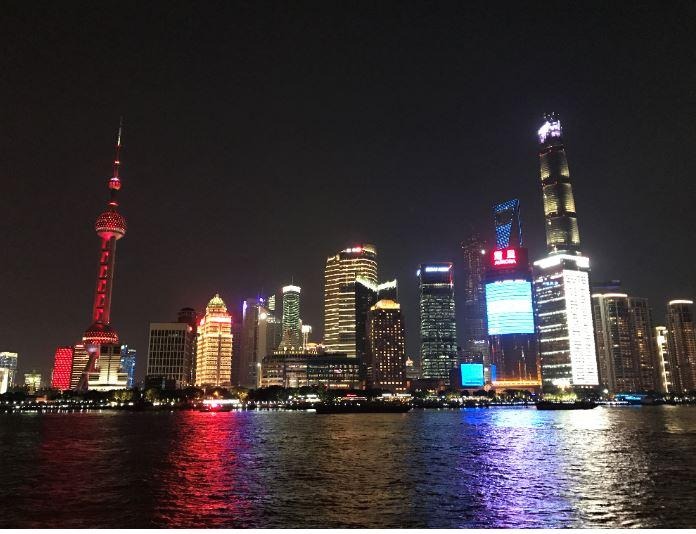티스토리 뷰
1. Arrays.asList() method makes the original array available as a list.
Example code
public class Main{
public static void main(String[] args) {
String[] fruit_array = new String[]{"apple","banana","mango"};
List<String> fruit_list = Arrays.asList(fruit_array);
//returned List is fixed size
fruit_list.add("melon"); //Error
fruit_list.remove(0); //Error
fruit_list.set(1,"kiwi");
System.out.println(fruit_list); //[apple, kiwi, mango]
}
}
2. Using List Constructor enables some kind of operations to change the List.
Example code
public class Main{
public static void main(String[] args) {
String[] fruit_array = new String[]{"apple","banana","mango"};
//Constructor
List<String> fruit_list = new ArrayList<>(Arrays.asList(fruit_array));
//you can do every operations on the List
fruit_list.add("melon");
fruit_list.remove(0);
fruit_list.set(1,"kiwi");
System.out.println(fruit_list); //[banana, kiwi, melon]
}
}
3. Collection API
Example code I
public class Main{
public static void main(String[] args) {
String[] fruit_array = new String[]{"apple","banana","mango"};
List<String> fruit_list = new ArrayList<>(fruit_array.length);
Collections.addAll(fruit_list,fruit_array);
System.out.println(fruit_list); //[apple, banana, mango]
}
}
Example code II
public class Main{
public static void main(String[] args) {
String[] fruit_array = new String[]{"apple","banana","mango"};
List<String> fruit_list = new ArrayList<>(Arrays.asList(fruit_array));
String[] another_array = new String[]{"add1","add2"};
Collections.addAll(fruit_list,another_array);
System.out.println(fruit_list); //[apple, banana, mango, add1, add2]
}
}
Reference
https://www.youtube.com/watch?v=_ntIzftXKMM
'JAVA' 카테고리의 다른 글
| StringBuffer in Java (0) | 2019.03.05 |
|---|---|
| Difference between Collection and Collections in Java (0) | 2019.02.26 |
| Lambda Expression in Java (0) | 2019.02.22 |
| compareTo method in Java (0) | 2019.02.21 |
| Reference Data Type in Java (0) | 2019.02.20 |
공지사항
최근에 올라온 글
최근에 달린 댓글
- Total
- Today
- Yesterday
링크
TAG
- compareTo()
- 알고리즘
- Javascript Algorithm
- algorithm
- equals()
- Collection Framework
- hackerrank solution
- HackerRank Algorithm
- spring boot application
- 프로그래머스 알고리즘문제
- 프로그래머스
- C++
- hackerrank javascript solution
- easy javascript algorithm
- java
- Object type casting
- 프로그래머스 알고리즘
- math.max
- repeat()
- hackerrank
- rest parameter
- string class in java
- hackerrank javascript
- HashMap
- javascript
- ... in Javascript
- substring()
- easy algorithm
- math.abs
- code refactoring
| 일 | 월 | 화 | 수 | 목 | 금 | 토 |
|---|---|---|---|---|---|---|
| 1 | ||||||
| 2 | 3 | 4 | 5 | 6 | 7 | 8 |
| 9 | 10 | 11 | 12 | 13 | 14 | 15 |
| 16 | 17 | 18 | 19 | 20 | 21 | 22 |
| 23 | 24 | 25 | 26 | 27 | 28 | 29 |
| 30 |
글 보관함