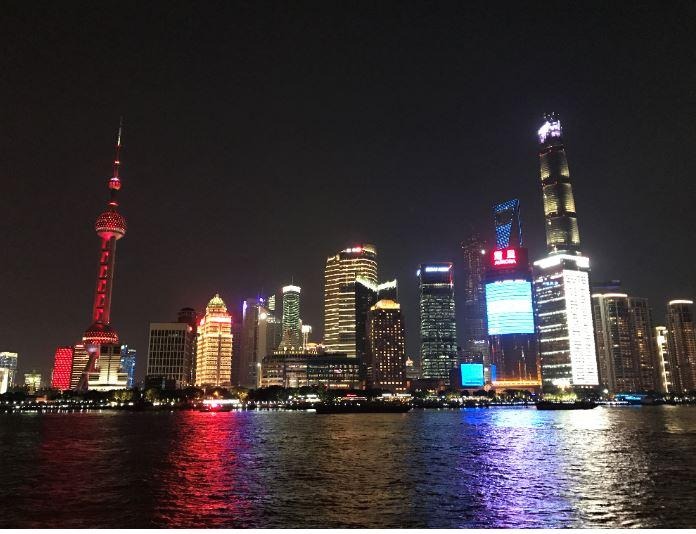MySQL 시작 mysql -u root -p MySQL 비밀번호 입력 **** 전체 db보기 mysql> show databases; 특정 db 로 이동 mysql> use 이름; 이름(); mysql> create table [table name] (); CREATE TABLE customers( id INT NOT NULL AUTO_INCREMENT, name VARCHAR(255) NULL, phone VARCHAR(255) NULL, email VARCHAR(255) NULL, account_num VARCHAR(255) NULL, address VARCHAR(255) NULL, PRIMARY KEY (id) ); 전체 테이블 보기 mysql> show tables; 특정 테이블 보기 mysql..
 Connect to MySQL using Java JDBC
Connect to MySQL using Java JDBC
Mac OS Java 8.0 MySQL 5.7.27 connector 8.0.17 Install MySQL Option 1. Visit MySQL website to download https://dev.mysql.com/downloads/connector/j Option 2. Use Homebrew which is a free and open-source software package management system that simplifies the installation of software on Apple's macOS. Decompress the file. We will use file mysql-connector-java-8.0.17.jar Connecting to JDBC IntelliJ -..
- Total
- Today
- Yesterday
- HashMap
- easy algorithm
- code refactoring
- hackerrank
- hackerrank javascript
- spring boot application
- rest parameter
- javascript
- algorithm
- substring()
- repeat()
- math.abs
- 프로그래머스 알고리즘문제
- 알고리즘
- compareTo()
- 프로그래머스 알고리즘
- ... in Javascript
- equals()
- hackerrank solution
- java
- 프로그래머스
- Object type casting
- Collection Framework
- easy javascript algorithm
- string class in java
- C++
- Javascript Algorithm
- math.max
- hackerrank javascript solution
- HackerRank Algorithm
| 일 | 월 | 화 | 수 | 목 | 금 | 토 |
|---|---|---|---|---|---|---|
| 1 | 2 | 3 | 4 | 5 | 6 | 7 |
| 8 | 9 | 10 | 11 | 12 | 13 | 14 |
| 15 | 16 | 17 | 18 | 19 | 20 | 21 |
| 22 | 23 | 24 | 25 | 26 | 27 | 28 |
| 29 | 30 |