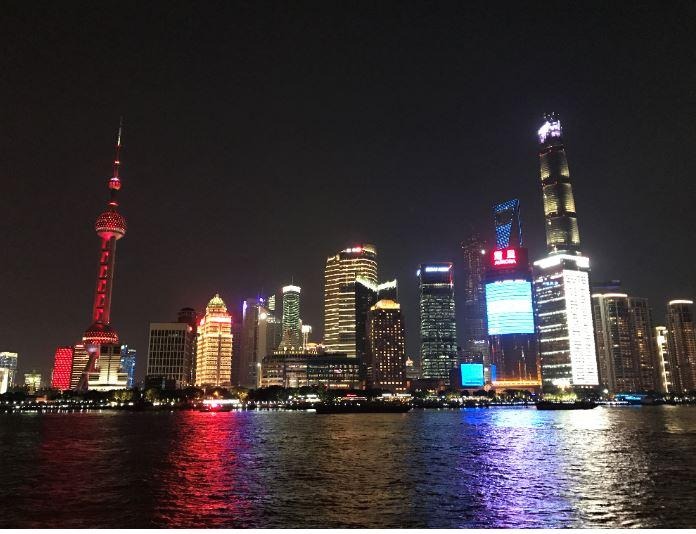티스토리 뷰
Read CSV File and store the data to MySQL in database table.
CSV File에서 가지고 온 데이터를 MySQL DB에 저장하기
Use preparedStatement object to insert data to MySQL.
You can use Statement object to insert
Statement statement = conn.createStatement();
PreparedStatement is more secure so, it's preferred.
PreparedStatement st = conn.prepareStatement(query);
*SELECT query createStatement()
setString(int, String)
setCharacter(int, Reader, int)
setInt(int, int)
setLong(int, long)
setDouble(int, double)
setFloat(int, float)
setTime(int, Time)
Example Code
|
package customList;
import java.io.FileNotFoundException;
import java.sql.*;
import java.util.ArrayList;
public class Main {
public static void main(String[] args) {
CustomManager manager = CustomManager.createCustomManager();
try {
manager.readFile("customList.csv");
} catch (FileNotFoundException e) {
e.printStackTrace();
}
///////다른 class 에서 data 가지고 오기 //////
ArrayList<CustomInfo> list = manager.getList();
//System.out.println(list.get(0)); // 0번째
/////////////// MYSQL //////////////////////
Connection conn = null;
ResultSet rs = null;
PreparedStatement pstmt = null;
try {
Class.forName("com.mysql.cj.jdbc.Driver"); //com.mysql.jdbc.Driver 에서 com.mysql.cj.jdbc.Driver 로 변경하니까 됨.
String url = "jdbc:mysql://localhost/customers?characterEncoding=UTF-8&serverTimezone=UTC&useSSL=false&allowPublicKeyRetrieval=true";
//create connection to DB
conn = DriverManager.getConnection(url, "root", "1234");
//연결상태 보여주는 toString()
System.out.println(conn.toString());
int size = list.size();
for (int i = 0; i < size; i++) {
CustomInfo cusList = list.get(i);
String sql = "insert into customers values(?,?,?,?,?,?)"; //PreparedStatement 는 변수값대신 '?' 사용
//INSERT
pstmt = conn.prepareStatement(sql);
pstmt.setInt(1, cusList.getId()); //'?' 의 순서를 1부터 차례대로 숫자로 표시해 준다.
pstmt.setString(2, cusList.getName());
pstmt.setString(3, cusList.getPhone());
pstmt.setString(4, cusList.getEmail());
pstmt.setString(5, cusList.getAccountNum());
pstmt.setString(6, cusList.getAddress());
pstmt.executeUpdate();
}
} catch (SQLException e) {
System.out.println("SQLException: " + e.getMessage());
System.out.println("SQLState: " + e.getSQLState());
System.out.println("VendorError: " + e.getErrorCode());
} catch (ClassNotFoundException e) {
e.printStackTrace();
} finally {
try {
conn.close(); //사용한 부분은 꼭 닫아주자
pstmt.close();
} catch (SQLException e) {
e.printStackTrace();
}
}
}
}
|
CSV File
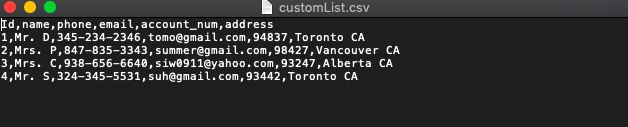
stored to Mysql
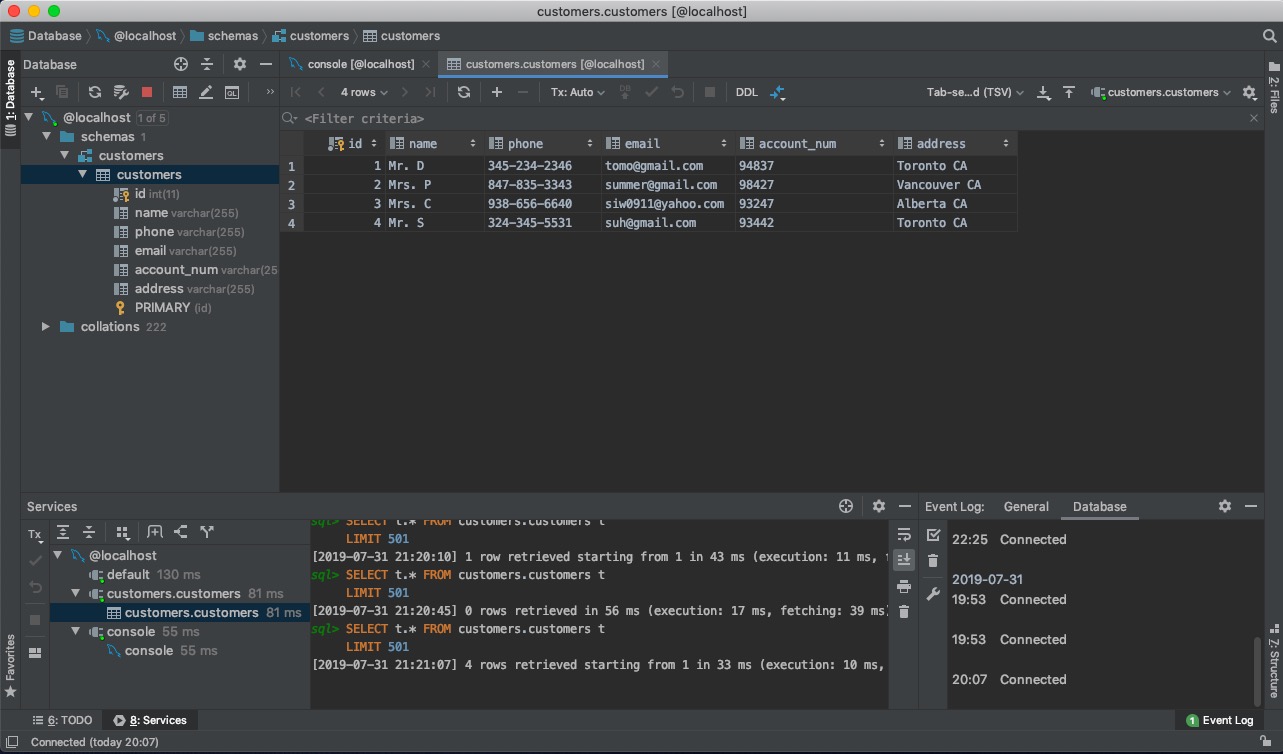
Reference
https://alvinalexander.com/blog/post/jdbc/create-use-preparedstatement/
'JAVA' 카테고리의 다른 글
| Difference between Setter and Constructor (0) | 2019.08.11 |
|---|---|
| Builder Pattern in Java (0) | 2019.08.09 |
| Access ArrayList from another class (0) | 2019.08.01 |
| The server time zone Error (0) | 2019.07.31 |
| Connect to MySQL using Java JDBC (0) | 2019.07.31 |
공지사항
최근에 올라온 글
최근에 달린 댓글
- Total
- Today
- Yesterday
링크
TAG
- javascript
- Javascript Algorithm
- easy javascript algorithm
- code refactoring
- hackerrank solution
- 프로그래머스 알고리즘
- 프로그래머스 알고리즘문제
- ... in Javascript
- compareTo()
- substring()
- easy algorithm
- rest parameter
- hackerrank javascript solution
- algorithm
- 프로그래머스
- 알고리즘
- java
- Collection Framework
- HashMap
- math.abs
- hackerrank
- repeat()
- hackerrank javascript
- C++
- equals()
- Object type casting
- math.max
- spring boot application
- HackerRank Algorithm
- string class in java
| 일 | 월 | 화 | 수 | 목 | 금 | 토 |
|---|---|---|---|---|---|---|
| 1 | 2 | 3 | 4 | 5 | 6 | |
| 7 | 8 | 9 | 10 | 11 | 12 | 13 |
| 14 | 15 | 16 | 17 | 18 | 19 | 20 |
| 21 | 22 | 23 | 24 | 25 | 26 | 27 |
| 28 | 29 | 30 | 31 |
글 보관함