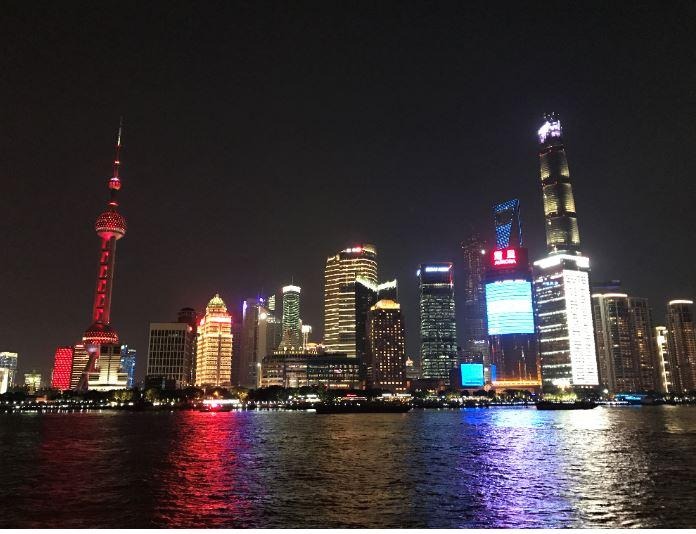How to run your Javascript test code in Chrome
How to run your Javascript test code in Chrome
Option 1. If you already have installed Node.js, simply type node 'your JS file' to run your code. JavaScript engine 이 node.js 에 있어서 Browser 와 index.html 없이도 excute될 수 있다. Option 2. 1. enable Live Edit 2. Set Chrome as a default browser 3. Click the debug button to open the Chrome browser. 4. In Chrome, press alt + cmd + i to launch developer tools to check the result.
JavaScript
2020. 7. 28. 12:17
공지사항
최근에 올라온 글
최근에 달린 댓글
- Total
- Today
- Yesterday
링크
TAG
- 프로그래머스 알고리즘
- javascript
- java
- compareTo()
- spring boot application
- string class in java
- math.abs
- ... in Javascript
- hackerrank solution
- algorithm
- HackerRank Algorithm
- hackerrank javascript
- C++
- Javascript Algorithm
- hackerrank javascript solution
- math.max
- code refactoring
- substring()
- rest parameter
- Collection Framework
- hackerrank
- Object type casting
- 프로그래머스
- HashMap
- 프로그래머스 알고리즘문제
- easy algorithm
- equals()
- repeat()
- 알고리즘
- easy javascript algorithm
| 일 | 월 | 화 | 수 | 목 | 금 | 토 |
|---|---|---|---|---|---|---|
| 1 | 2 | 3 | 4 | 5 | 6 | 7 |
| 8 | 9 | 10 | 11 | 12 | 13 | 14 |
| 15 | 16 | 17 | 18 | 19 | 20 | 21 |
| 22 | 23 | 24 | 25 | 26 | 27 | 28 |
| 29 | 30 |
글 보관함