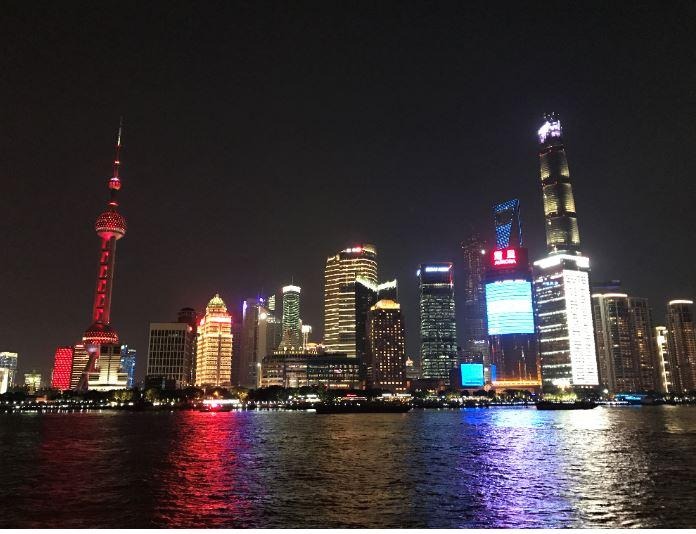티스토리 뷰
1. 순수하게 input 만을 이용한 version. without any modules
ModalTemp.js -> onChange 를 사용해서 상단으로 넘겨줘서 onSave로 넘긴 데이터 사용.
<label form={'test'}>테스트</label>
<input
type={'text'}
id={'test'}
name={'test'}
size="10"
onChange={(e) => onSave(e)}
/>
<label form={'test2'}>테스트2</label>
<input
type={'text'}
id={'test2'}
name={'test2'}
size="10"
onChange={(e) => onSave(e)}
/>
index.js -> 자식컴포넌트에서 받아온 data를 내가 저장할때 필요한 data 틀을 useState를 이용해서 만들어서 넣어준다
const [regist, setRegist] = React.useState({ test: '', test2: '' });
const registerHspt = (data) => {
setRegist({
...regist,
[e.target.name]: e.target.value,
});
.
.
2. ModalTemp.js -> TextField(mui) custom한 component 이용한 version
<h5>병원명</h5>
<InputTemp width={true} onChange={onSave} name={'hsptNm'} />
3. useForm 사용한 version.
ModalTemp.js -> register를 이용해서 내가 넘기는 데이터를 하나의 object로 자동변환하고 onChange, ref, name 의 기능을 하나로 묶어서 사용. 그러나 register는 input에서 사용가능하기에 register자체를 input component로 넘겨준다.
하나의 module만 사용한 것이 아니라 index - modal - input 으로 이어지는 3depths 에서 두가지 이상의 module을 같이 사용하는 것이라 데이터를 어떤식으로 연결하냐는 방법을 알아내는 것이 가장 중요하다.
const { handleSubmit, register } = useForm({
defaultValue: initializeInput,
});<h5>병원명</h5>
<InputTemp width={true} register={register} inputName={'hsptNm'} />
<h5>연락처</h5>
<InputTemp
width={true}
register={register} //register는 input에서 사용하는 것이니까 input으로 register자체를 보내줘야한다. 여기서 쓰는게 아니라....
inputName={'hsptContact'}
text={'하이픈(-)없이 기록하세요.'}
/>
inputTemp.js -> register를 받았지만 모든 input에서 사용하는 것은 아니고 form에 속해있는 input만 register가 필요한 것이므로 하나씩 떼어서 prop으로 보내주고, object를 만들어서 사용한다.
내 경우에는 mui 의 TextField를 사용했기때문에 https://v4.mui.com/api/text-field/ 공식문서에 나오는 props 를 살펴보고 그 안에 속해있으면서 register와 연동이 될 수 있는 props를 찾아서(inputRef, onChange, name) input prop으로 넘겨줬다.
조건식으로 register 가 없을시 내가 만들어놓은 틀을 이용하라고 명시한다.
const InputTemp = ({ width, text, type, change, inputName, inputRef, register, ...rest }) => {
const o = {
onChange: change,
name: inputName,
ref: inputRef,
};
const { onChange, name, ref } = register ? register(inputName) : o;
return (
<>
<TextField
size={'small'}
className={'pr-2, text-xs, mb-2'}
placeholder={text}
variant="outlined"
fullWidth={width}
onChange={onChange}
name={name}
inputRef={ref}
{...rest}
'React.js' 카테고리의 다른 글
| tailwind css사용시 input에 outline border가 사라지지 않을 경우 (0) | 2023.01.10 |
|---|---|
| 마우스클릭이벤트 click과 mousedown의 차이점 (0) | 2023.01.06 |
| How to manage state with useState hook (0) | 2022.03.03 |
| Intro to React.js (0) | 2019.08.29 |
| Setting up React.js Environment (0) | 2019.08.29 |
- Total
- Today
- Yesterday
- hackerrank
- java
- easy javascript algorithm
- 프로그래머스
- C++
- repeat()
- Collection Framework
- 프로그래머스 알고리즘
- equals()
- spring boot application
- math.abs
- hackerrank javascript
- HashMap
- rest parameter
- hackerrank solution
- easy algorithm
- string class in java
- compareTo()
- Object type casting
- math.max
- HackerRank Algorithm
- 프로그래머스 알고리즘문제
- javascript
- algorithm
- ... in Javascript
- substring()
- 알고리즘
- Javascript Algorithm
- hackerrank javascript solution
- code refactoring
| 일 | 월 | 화 | 수 | 목 | 금 | 토 |
|---|---|---|---|---|---|---|
| 1 | 2 | 3 | ||||
| 4 | 5 | 6 | 7 | 8 | 9 | 10 |
| 11 | 12 | 13 | 14 | 15 | 16 | 17 |
| 18 | 19 | 20 | 21 | 22 | 23 | 24 |
| 25 | 26 | 27 | 28 | 29 | 30 | 31 |